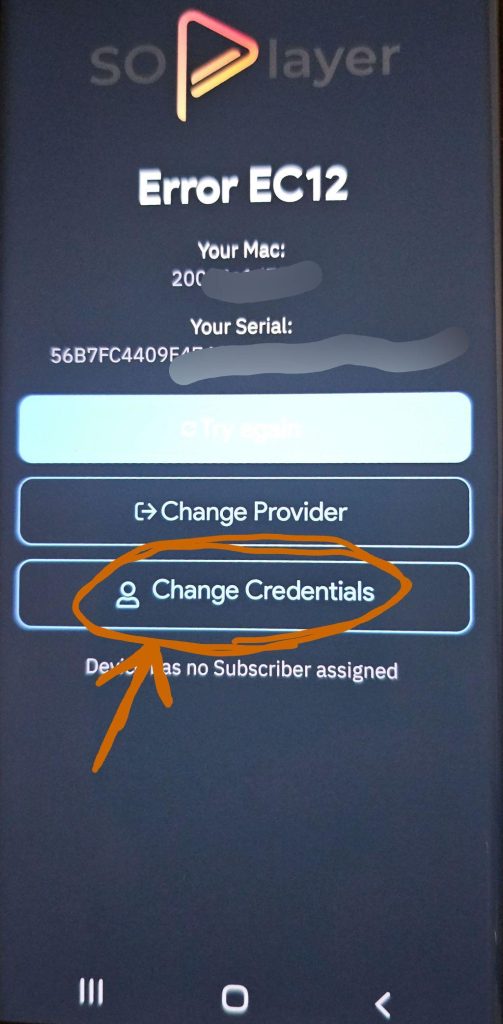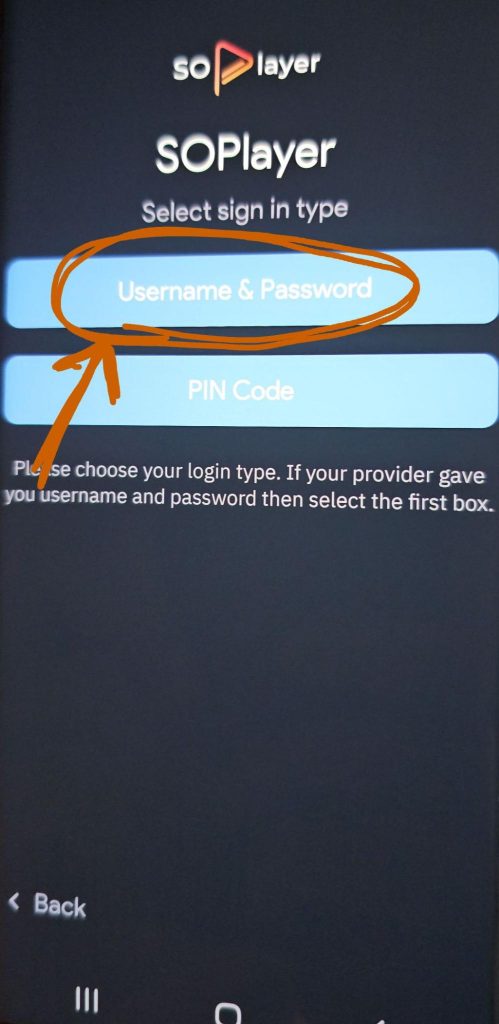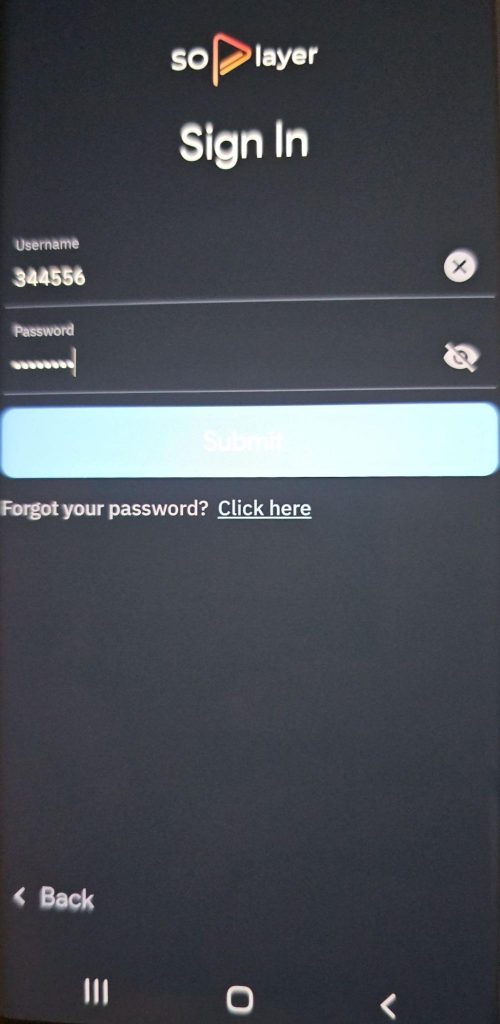Your cart is currently empty!
Error EC12 / EC11 Expired
If you’re experiencing an expired account, or Error EC10,EC11, or EC12. This can be resolved with the following.
- In the SOPlayer app, Press the “Change Credentials” button.
- Select “Username & Password” for sign in type on the next screen.
- Enter your Username and Password from the “My Account” page.
If you don’t have any credentials under “My Account” let us know you placed an order. If you haven’t placed an order, first checkout with a 1 month subscription (currently free).
If you don’t have the SOPlayer app, grab it from the link in the Instructions page.